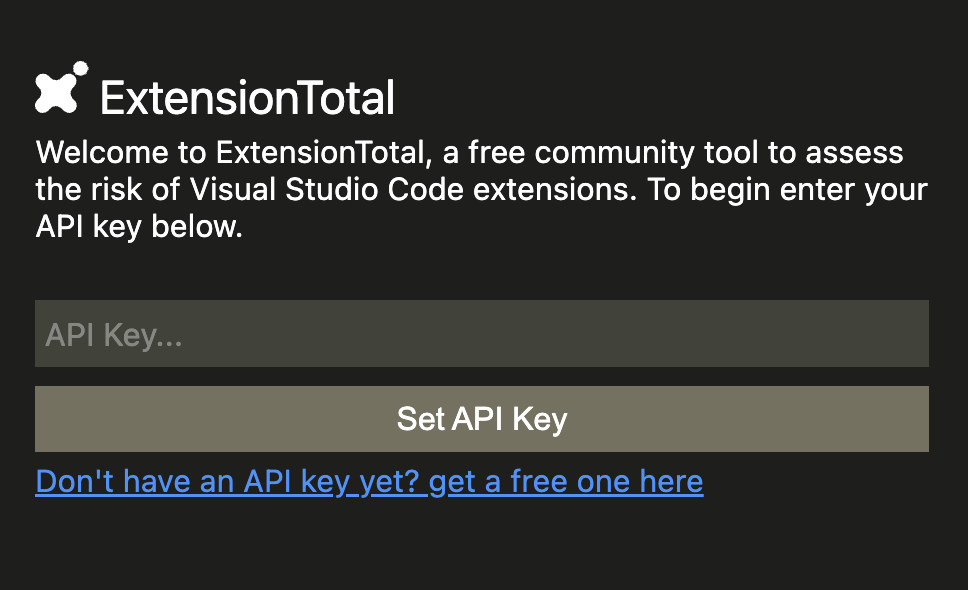As part of the product suite of ExtensionTotal, we provide the web UI, the API, and a Visual Studio Code extension.
The Visual Studio Code extension is recommended mainly for personal use, once installed the extension regularly scans all installed extensions and sends alerts if high risk extensions are found. Additionally the extension provides a summary page with links to the reports of the extensions.
Features
Extension Scanning: Scan all your installed extensions for security vulnerabilities.
Background Scanning: ExtensionTotal continuously scans your extensions in the background whenever you open VSCode.
Detailed Security Reports: Receive comprehensive reports on the security status of each extension.
Real-Time Alerts: Get immediate notifications for any detected security threats.
Installation
To install the VSCode ExtensionTotal Scanner:
- Open Visual Studio Code.
- Navigate to the Extensions view by clicking the Extensions icon in the Activity Bar or pressing Ctrl+Shift+X.
- Search for ExtensionTotal.
- Click Install to add the extension to your environment.
API Key (free)
An API key is required to use the ExtensionTotal Visual Studio Code extension. ExtensionTotal is FREE for personal use (limited at 250 requests per day). To begin get your API key at ExtensionTotal Website
If you are an organization, visit our API plans page. We'll send the API key in 1-2 days to the email provided in the membership payment.
Adding your API Key
To add your API key for ExtensionTotal:
- Open Visual Studio Code.
- Go to Settings > Extensions > ExtensionTotal.
- Enter your API key in the provided field.
OR
Once installed go to the ExtensionTotal tab -
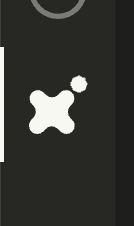
And you'll see a page that allows you to set your API key -